SSIS is a part of Microsoft SQL Server. A SQL Server Integration Services (SSIS) package is a powerful data integration solution designed by Microsoft for extracting, transforming, loading (ETL), and managing data from various sources to destinations. It provides a visual development interface within SQL Server Data Tools, allowing developers to create workflows that incorporate tasks like data extraction from databases, transformations such as cleansing and aggregation, and loading data into data warehouses, databases, or other data stores. SSIS packages are highly customizable and can be scheduled to run at specific times, making them ideal for automating complex data integration processes.
Key Features:
Integration Services Development Environment (SSDT)
SSDT is the primary development tool for SSIS. It provides a graphical interface for designing packages and includes various tools and windows for managing connections, control flow, data flow, event handling, and package configuration.
Control Flow:
SSIS allows you to design workflow logic using containers, tasks, and precedence constraints. Control Flow defines the flow of operations in a package, allowing for sequential, parallel, or conditional execution of tasks.
Data Flow:
Data Flow is the heart of SSIS. It enables the user to design complex data transformations by using sources, transformations, and destinations. Data Flow components include sources like databases, Excel files, and flat files, transformations for data cleansing, aggregating, sorting, and destinations such as databases and flat files.
Connectivity:
SSIS supports a wide range of data sources including SQL Server, Oracle, Excel, CSV files, and more. It also supports various connection managers to handle different types of connections.
Expressions and Variables:
SSIS allows the use of expressions and variables to dynamically set properties at runtime. Expressions can be used to compute property values, and variables can store values that can be used across different parts of the package.
Error Handling:
SSIS provides robust error-handling features, including error outputs, error redirection, and event handlers, allowing you to capture and handle errors during package execution.
Logging and Auditing:
SSIS allows you to log various events and data points during package execution. You can log to various destinations, including SQL Server, text files, or the Windows Event Log. Logging helps in troubleshooting and performance tuning.
Deployment and Execution:
SSIS packages can be deployed to SQL Server or as standalone packages (.dtsx files). SQL Server Agent can be used to schedule and automate the execution of SSIS packages.
Security:
SSIS provides security features to control access to packages and their resources. Integration Services supports package protection levels, allowing you to encrypt sensitive data within packages.
Scripting:
SSIS supports script tasks and script components, which allow you to write custom code in languages like C# or VB.NET to extend package functionality.
Advanced Transformations:
SSIS includes advanced data transformations such as Pivot, Unpivot, Fuzzy Lookup, Fuzzy Grouping, and Data Mining Query transformations for complex data manipulations.
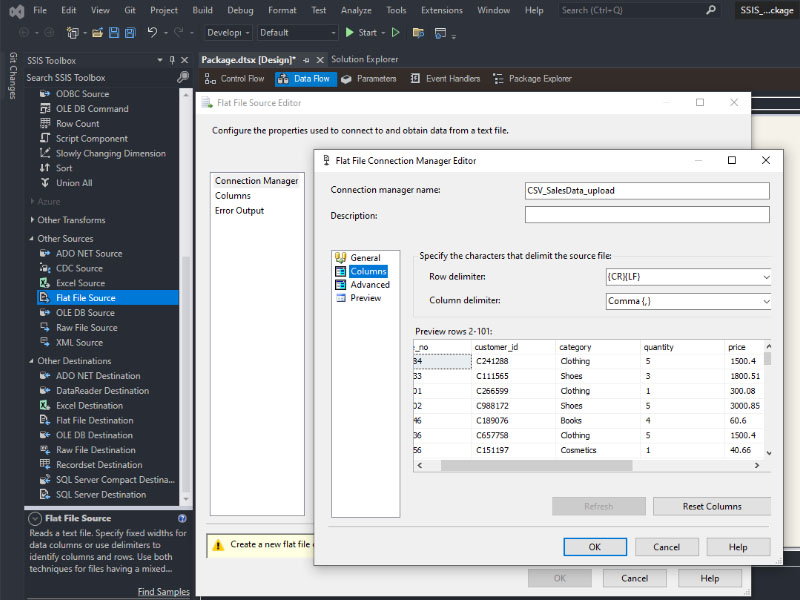
Select the ‘Data Flow Task’ from the SSIS Toolbox and drag its components onto the ‘Control Flow’ panel. Which is import prepare import data file.
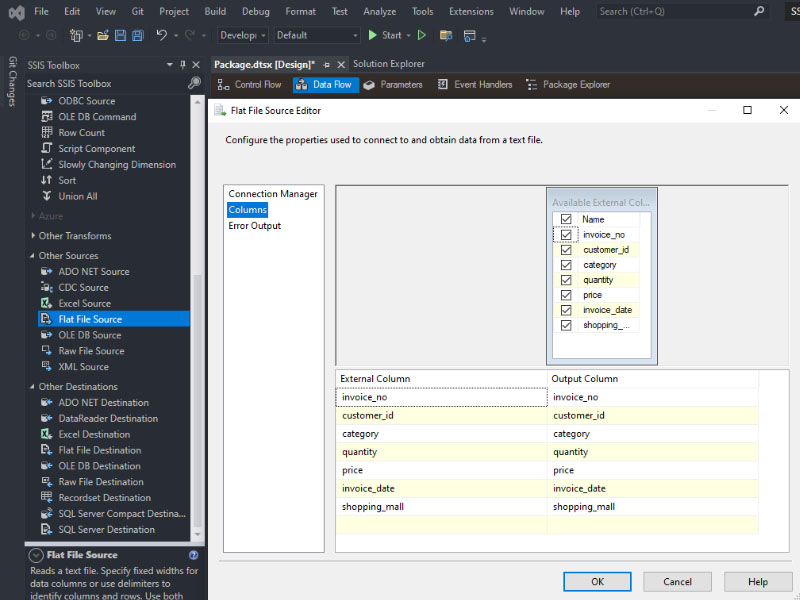
In the example, the Flat File Source Editor, connect the flat file, which is a CSV file of SalesData selected from a desktop PC/hard disk. It should display the data columns.
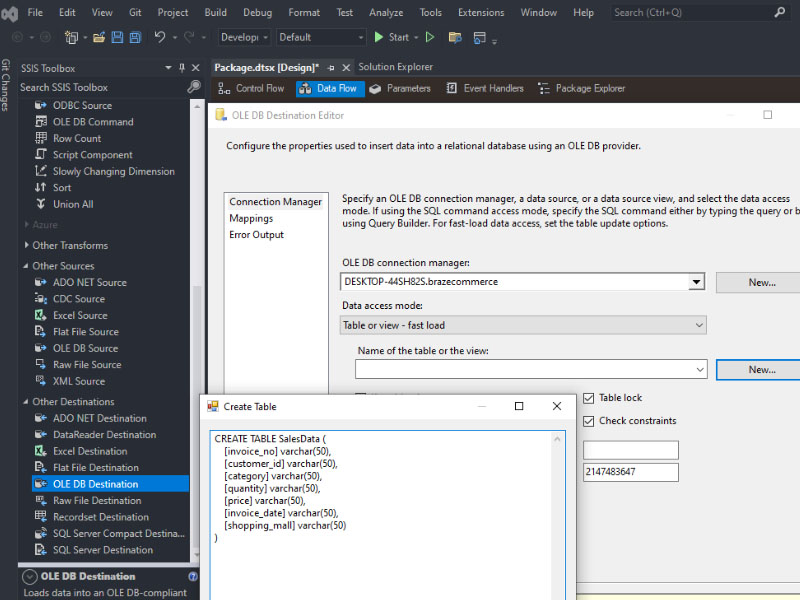
In the example, the OLE DB Destination Editor, connect to a specific SQL Server database where the uploaded SalesData will be stored in a table. It can also create a new table simultaneously if needed. The editor displays all column names of the new table.
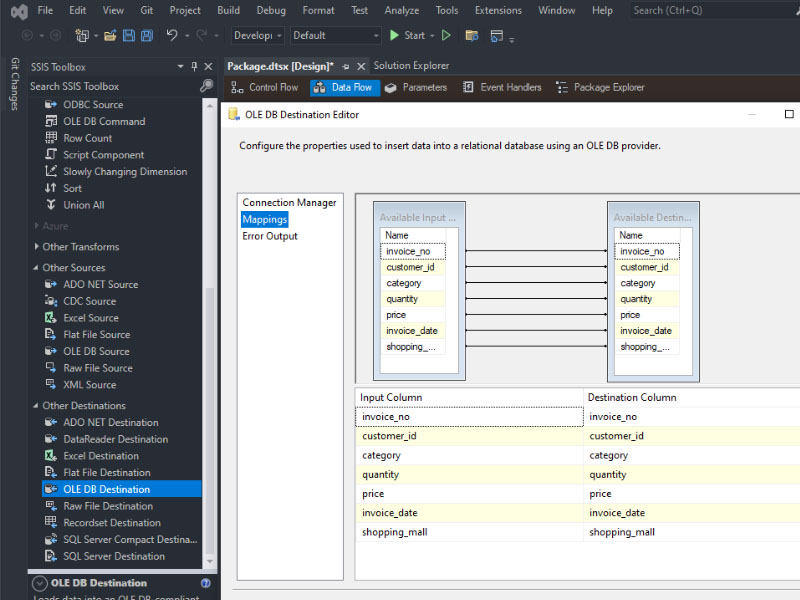
In the example, the OLE DB Destination Editor displays data mapping between the CSV file (data source) and the specific table.
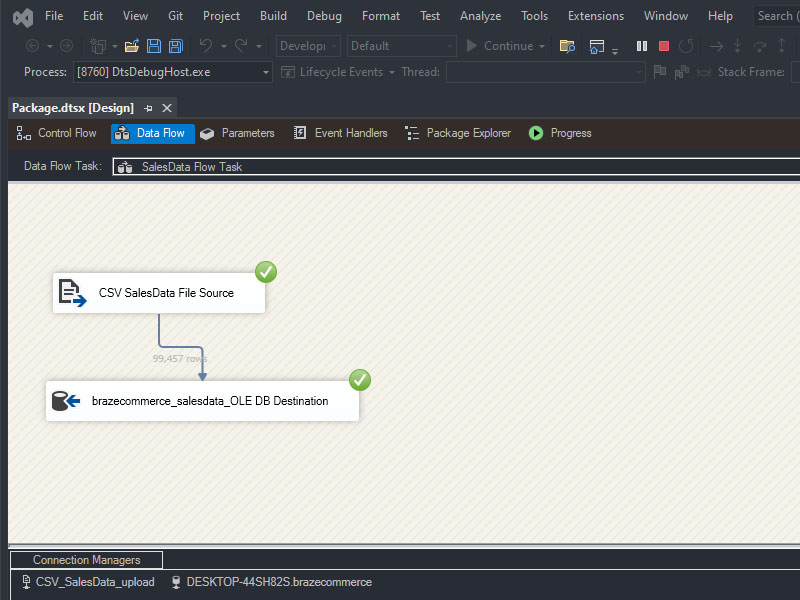
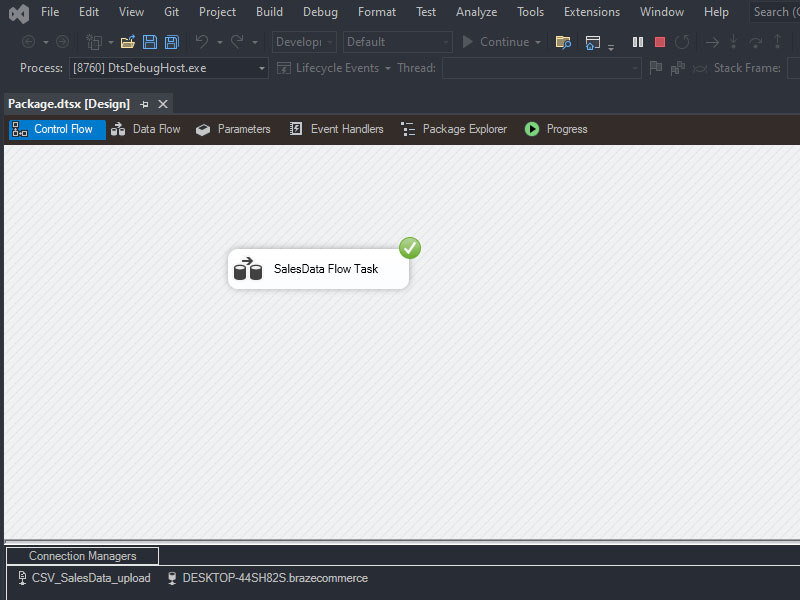
In the example, after executing the SSIS package, it is confirmed that the data was successfully stored. The SalesData Flow Task is completed, processing a total of 99457 rows.
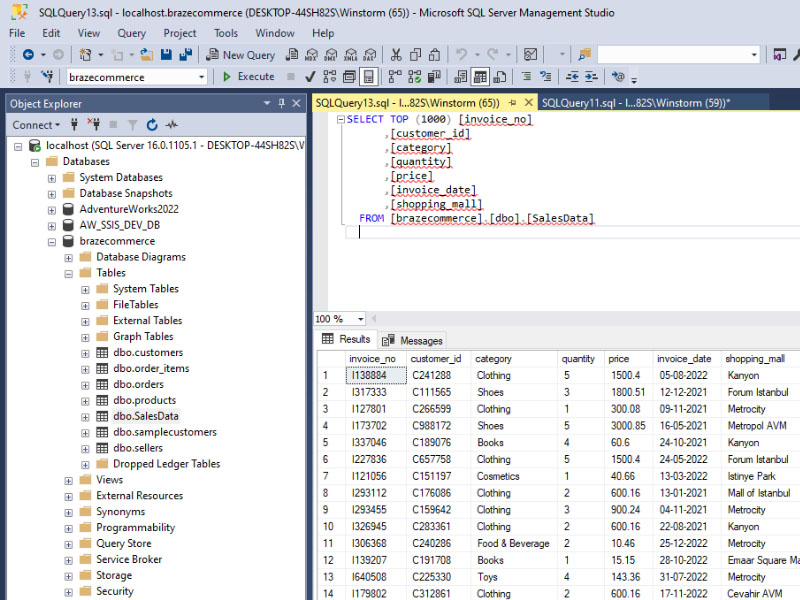
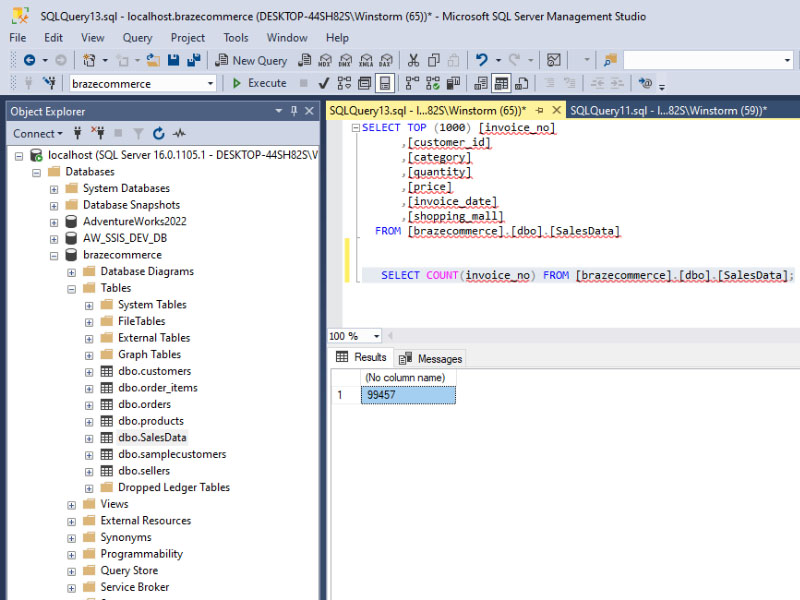
In the example, the new table ‘SalesData’ with data in the ‘brazecommerce’ database is displayed in SQL Server.