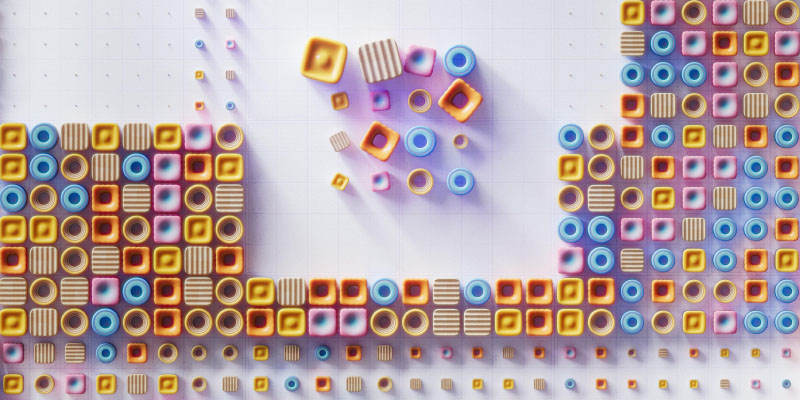Effective Table Creation Strategies for Data Warehouses Creating tables in a data warehouse is a fundamental step that significantly impacts the entire system’s performance, scalability, and usability. Whether designing a new data warehouse from scratch or optimizing an existing one, effective table creation strategies are essential to ensure that your data is organized, accessible, and […]